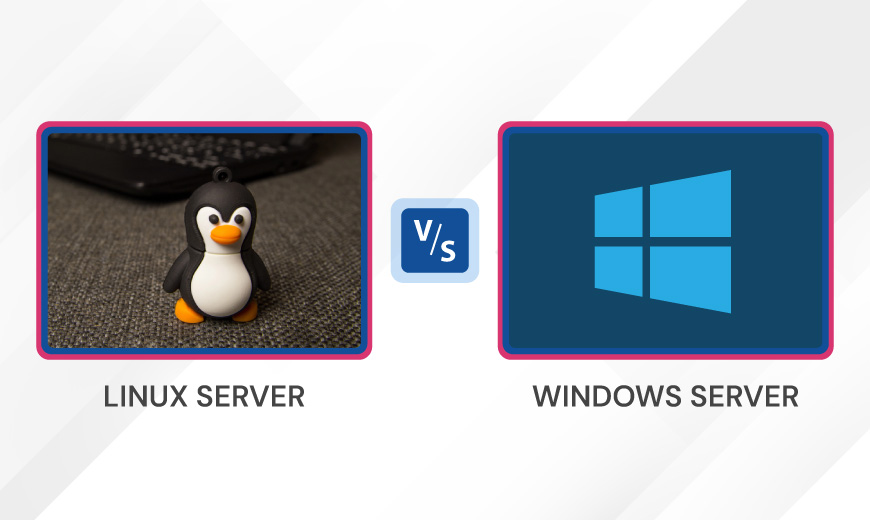Linux and Windows are the most popular operating systems, responsible for running nearly 75 percent of computing systems. When this powerful operating system is integrated with the cloud server, it becomes a vital foundation for hosting websites, applications, and enterprise solutions.
If you are planning to host data on the cloud and struggling between Linux and Windows Server? Keep reading this guide to choose the right server for you.
Compare Linux & Windows Servers—Choose the Right One!
A] Overview of Linux and Windows Servers
Linux is an open-source operating system offering flexibility, security, a command line interface (CLI), and a graphical user interface (GUI). It also offers a collection of software, called Linux distributions, purely based on the Linux Kernel, providing large sets of libraries and software. A Linux-based cloud server refers to a dedicated server (a cloud deployment model) that runs on a Linux operating system. It is used to manage and customise both front-end and back-end server processes.
Windows is a widely popular and most used operating system, sought after for its wide range of programs to run, control, organise and customise various tasks and devices. A Windows-based cloud server refers to a cloud-hosted bare metal server that runs on a Windows operating system. It offers a secure, adaptive, and modern way of provisioning Windows-supported applications and devices intuitively.
B. Key Differences Between Linux and Windows Servers
1. Cost and Licensing
Linux is an open-source operating system, allowing users to use it for free for a lifetime without any need for license purchasing. In addition, Linux is a lightweight operating system, which means it demands fewer computing resources compared to Windows Server. As a result, the Linux OS lays a cost-effective ground for businesses intending to get a powerful server within their budget.
Windows OS is a commercial operating system, requiring timely license purchasing to maintain interrupted task and device management. Moreover, it also requires comparatively higher server computing resources to execute Windows-supported tasks and devices. As a result, Windows server requires a higher investment than Linux servers.
2. Performance & Efficiency
When comparing Linux Server vs Windows Server, Linux is known for its ability to handle large workloads efficiently. It is optimised for multitasking and high-performance computing, making it a preferred choice for servers running heavy applications. Due to its nature, Linux consumes fewer system resources, ensuring that applications run smoothly without unnecessary lag or performance drops.
Windows Server requires more processing power and memory due to its graphical user interface (GUI) and background services. Windows servers are optimised for enterprise environments, providing advanced management tools, but they may slow down under heavy workloads. While Windows is a great choice for businesses relying on Microsoft applications, Linux remains the better option for those prioritising performance, speed, and minimal system overhead.
3. Security & Stability
Security plays a crucial role in the Windows vs Linux Server debate. Linux is widely recognised for its strong security features, primarily due to its open-source nature. The Linux community constantly updates security patches, ensuring that vulnerabilities are addressed promptly. Additionally, Linux operates on a permission-based model, restricting unauthorised access and reducing the risk of malware or cyberattacks.
Windows Server, equipped with built-in security tools like Windows Defender, is more frequently targeted by hackers due to its widespread use in corporate environments. It requires regular updates and antivirus software to stay protected. While Windows provides enterprise-grade security features, Linux remains the preferred choice for organisations prioritising long-term stability and security. However, Absolute Cloud, a cloud computing solution provider, offers its own set of security measures to mitigate any potential breaches even on the Windows server.
4. Customisation & Flexibility
Linux is known for its high level of customisation, making it an ideal choice for developers and businesses with specific server requirements. Since Linux is open-source, users can modify system components, kernel settings, and software applications to fit their needs. This flexibility makes Linux servers suitable for web hosting, cloud services, and customised application development.
Windows Server offers a more structured environment with limited customisation options. While its GUI makes it easier to configure and manage, it does not provide the same level of flexibility as Linux does. Windows servers are best suited for businesses that require a standardised setup and integration with Microsoft products. However, for those who need greater control over their server environment, Linux remains the superior option.
5. Ease of Use & Administration
Linux primarily relies on the command-line interface (CLI), which requires a learning curve. However, once mastered, CLI-based management is faster and more efficient than GUI-based controls. Linux administrators can automate tasks, manage services remotely, and perform troubleshooting with greater precision. While Windows is easier to use for beginners, Linux provides advanced administration capabilities for experienced users.
Windows Server, on the other hand, is often favored by users who prefer a GUI-based system. It comes with built-in tools like Active Directory, Remote Desktop, and a user-friendly control panel, making server management easier for beginners and IT professionals alike. Windows provides automation features, making it simple to manage tasks without extensive technical knowledge.
6. Software & Application Compatibility
A major factor in choosing between a Linux vs Windows Web Server is software compatibility. Linux supports a wide range of open-source software, including Apache, Nginx, MySQL, and PHP, making it the preferred choice for web hosting, cloud platforms, and database management. Since Linux is optimised for web development, it powers the majority of the world’s websites and applications.
Windows Server is ideal for businesses using Microsoft-based applications, such as .NET, ASP.NET, and Microsoft SQL Server. It ensures seamless integration with enterprise software, making it a preferred choice for organisations relying on Microsoft technologies. While Linux offers broader compatibility with open-source tools, Windows Server is the go-to option for Microsoft-dependent businesses.
7. Support & Community
Linux has a vast, active community that provides free support through forums, guides, and open-source documentation. Many Linux distributions also offer paid support plans for enterprises that need professional assistance. Since Linux is open-source, issues are quickly identified and resolved by a global community of developers.
Windows Server users benefit from Microsoft’s official support, which includes detailed documentation, troubleshooting guides, and enterprise-level support services. However, Microsoft support often comes at an additional cost, making it less accessible for smaller businesses. And that’s where Absolute Cloud comes in. Whether you are planning to host your data on a Windows server or a Linux server, you will be supported by us 24*7 through a dedicated relationship manager, even at a minuscule cost of what AWS and Azure offer. So, save your money and time with Absolute Cloud.
C] Microsoft Server vs Linux Server: Advantages & Disadvantages
1. Linux Server
| Advantages | Disadvantages |
| Free to use with no licensing costs, making it cost-effective. | Requires command-line knowledge, which has a steep learning curve for beginners. |
| Lightweight and optimised for high performance, using fewer system resources. | Limited compatibility with Microsoft applications like .NET and MS SQL Server. |
| Highly secure with strong user permission controls and fewer malware threats. | Some software and enterprise applications are not supported. |
| Ideal for web hosting, cloud computing, and development environments. | Initial setup and management require technical expertise. |
2. Windows Server
| Advantages | Disadvantages |
| User-friendly with a graphical interface, making it easy to manage. | Requires a paid license and periodic renewals, increasing costs. |
| Seamless integration with Microsoft applications such as Active Directory, .NET, and MS SQL Server. | Consumes more system resources, requiring higher hardware specifications. |
| Provides enterprise-grade security features and regular updates from Microsoft. | More prone to malware and cyber threats compared to Linux. |
| Well-suited for businesses running Microsoft-dependent software and applications. | Limited customisation options compared to open-source Linux. |
D] When to Choose a Linux Server
A dedicated Linux server is an excellent choice for developers, tech-savvy users, and businesses that require a powerful, cost-effective hosting environment. It is particularly well-suited for running open-source applications, cloud servers, and enterprise-level deployments. The system’s strong security, stability, and ability to handle high-performance workloads make it ideal for businesses that prioritise customisation and flexibility. However, managing a Linux server requires a good understanding of the command-line interface, making it more suitable for users with technical expertise.
E] When to Choose a Windows Server
A Windows dedicated server is the best option for businesses that rely on Microsoft applications and require seamless integration with Windows-based software. It is ideal for corporate environments that need a graphical user interface for easier management, making it accessible for administrators with limited technical knowledge. Windows servers offer robust security features, enterprise-level support, and compatibility with essential business tools like Active Directory, Microsoft SQL Server, and .NET applications.
Regardless of which operating-based server you choose, Absolute Cloud is a renowned provider of both operating system-based servers, whether it is a Windows dedicated server or a Linux dedicated server. We are sought-after for providing cost-effective and reliable dedicated cloud services to our clients.
Compare Linux & Windows Servers—Choose the Right One!
Conclusion
Both Linux and Windows servers have their strengths and weaknesses. Linux servers are cost-effective, secure, and highly customisable, making them ideal for developers, web hosting, and cloud computing. Windows servers are user-friendly and well-integrated with Microsoft tools, making them suitable for enterprises that rely on Microsoft applications. Choosing the right server depends on your business needs, budget, and technical expertise.
Absolute Cloud, a leading provider of dedicated server hosting in India, offers Windows and Linux servers at minuscule costs. We don’t compromise on features with an extended support system without being heavy on your budget. If you are looking for an extremely cost-effective Linux or Windows server provider, count on us as a top cloud computing service provider in India. Contact us now!

Mr. Sachit Saraf
Director of Absolute Cloud and a second-generation leader in cloud computing, Sachit excels at merging technology with business acumen. With expertise in data analytics, business intelligence, and cloud solutions, he is committed to providing secure, 24/7 online access to critical software. Sachit’s passion lies in leveraging analytics for data-driven decisions, optimising processes, and driving transformative growth in the tech industry.