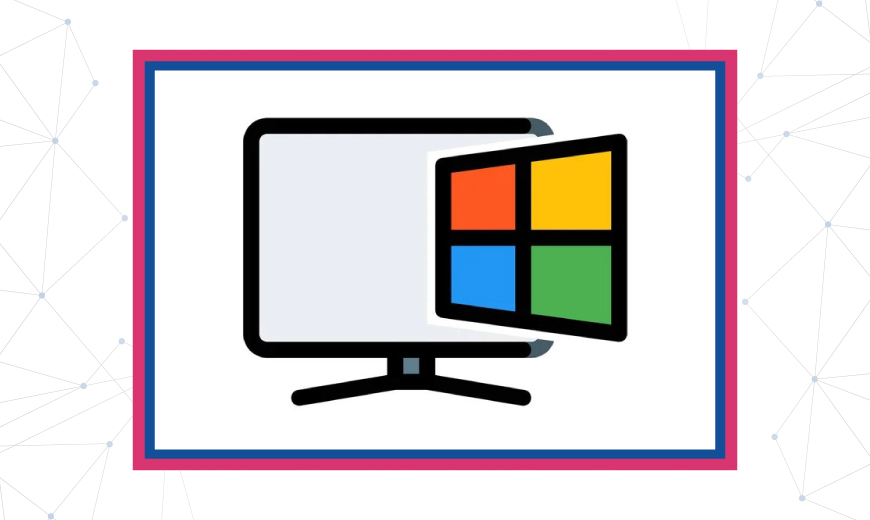In this contemporary digital business landscape, remote desktop software is vital in streamlining businesses regardless of their location. It provides a seamless way to web-enable various applications without changing existing setups. If you are planning to deploy remote desktop software for Windows 10, you must keep a close eye on the features and cost-effectiveness that individual remote applications offer. This comprehensive blog post has been curated to inform you about these remote desktop software nuances. It covers remote desktop software and how TSplus remote desktop for Windows 10 is the best for every business and individual working on the Windows 10 operating system.
Simplify remote access on Windows 10—Get TSplus now!
A] Why Use Remote Desktop Software for Windows 10?
The built-in Windows 10 remote desktop application has multiple imperfections, including bandwidth dependency, latency lags, limited cross-platform support, and single-user access. Eliminating these weaknesses requires a third-party remote desktop solution. It is recognised for its exceptional work flexibility, IT support, and secure data access. It provides a seamless method for accessing another computer system or device from a host computer without being present at the client’s device location. It intuitively facilitates multiple concurrent sessions among connected devices through an RDP (Remote Desktop Protocol) connection. Overall, the third-party remote desktop application is the best remote desktop software for Windows 10 compared to the built-in remote application.
Also Read: Why Choose TSplus Remote Desktop for Windows, Mac or Linux?
B] Best Remote Desktop Software for Windows 10
The four top types of remote desktops for Windows 10 available in the market are Microsoft RDP, AnyDesk, TeamViewer, and TSplus. These software are recognised for distinct data access properties and features. Microsoft RDP provides native platform compatibility, whereas AnyDesk offers cross-platform compatibility at a higher cost. In addition, TeamViewer has multiple security features with cross-platform compatibility, which is also at the highest rental charge. When compared with all of the above remote software, TSplus offers all the necessary and advanced features that an advanced remote software must have, even without investing as much as the above three remote software demands. TSplus stands out as a cost-effective alternative for those individuals who want advanced remote access features without spending as much as the other costlier remote applications demand.
C] What is TSplus?
TSplus remote desktop software is an RDP software that web-enables almost any application, regardless of its operating system. It uses virtualisation techniques in cloud computing and web-enabled applications of any operating system. TSplus provides secure and encrypted concurrent sessions, making it a reliable, cost-effective solution for virtualising legacy, SaaS, and in-house applications. Unlike traditional RDS solutions, TSplus offers a scalable, easy-to-deploy alternative that simplifies remote access without setup complexities. TSplus remote desktop features for Windows 10 also offer multi-user access, remote printing, application publishing, and security enhancements.
D] How to Set Up TSplus on Windows 10 for Remote Desktop
Step 1: Download and Install TSplus
To install the remote desktop connection for Windows 10, visit the TSplus official website, where you will find a download button for the latest TSplus for Windows 10 operating system. Make sure you have at least 2GB of RAM spares to mitigate installation failure. In addition, you might need to install a Java Runtime Environment (JRE) if your system lags while executing Java programs.
Step 2: Configure TSplus for Windows 10 Remote Desktop
Begin by installing TSplus on the Windows 10 host machine. Configure user accounts within the TSplus Admin Tool, assigning appropriate roles and permissions based on business requirements. Enable role-based access control (RBAC) to manage user privileges efficiently. Adjust session settings to optimise resource allocation and user experience.
Step 3: Enabling Secure Remote Desktop Access
Modify firewall rules to allow inbound Remote Desktop Protocol (RDP) traffic on designated ports while restricting unauthorised access. Implement IP whitelisting and brute-force attack protection for enhanced security. Enable SSL/TLS encryption via the TSplus Web Portal to secure data transmission and prevent interception. Configure multi-factor authentication (MFA) to add a layer of security.
Step 4: Testing and Optimising Remote Desktop Performance
Conduct connection tests to verify smooth user access and ensure minimal latency—Optimise network bandwidth by adjusting session settings and enabling compression. Monitor system performance using TSplus server monitoring tools. Analyse logs and adjust configuration settings accordingly to troubleshoot common issues such as session timeouts, login failures, or display resolution mismatches.
If the installation process for TSplus seems overly technical, reaching out to a cloud service provider in India, such as Absolute, maybe a more suitable option to avoid potential complications. Cloud service providers like Absolute Cloud have aligned systems to provide maximum support to their clients.
E] TSplus Security Features for Secure Remote Desktop on Windows 10
TSplus comes with highly advanced security features, like blocking known IP addresses, brute-force attacks to prevent unauthorised access, IP filtering, and Session management. It also has ransomware protection and endpoint security features. TSplus also offers failed login attempts monitoring to block multiple unauthorised attempts from any suspicious IP address. In addition, TSplus has homeland protection, where a tenant can block users from any specific geographic location.
Some of the more security features of TSplus secure remote desktop for Windows 10 for secured remote desktop connection on Windows 10:
- Live map of incoming connections
- Restrict working hours
- Predictive behavioral detection
- Granular Device Control
- Extended Security Customisation
- Advanced security alerts
Simplify remote access on Windows 10—Get TSplus now!
Conclusion
TSplus is a highly secured and featureful remote desktop software offering an array of features to its users. It becomes more convenient and hassle-free when provisioned through a remote desktop scanning and printing solution provider. Users opting for TSplus services through a cloud service provider can leverage round-the-clock support for any IT mishaps, hassle-free installation, and other miscellaneous needs that may not be possible with direct TSplus installation. In addition, getting TSplus installed through a provider is much more cost-effective in the long run than going direct. So, contact Absolute Cloud today and get your TSplus remote desktop application installed at your convenience.

Mr. Sachit Saraf
Director of Absolute Cloud and a second-generation leader in cloud computing, Sachit excels at merging technology with business acumen. With expertise in data analytics, business intelligence, and cloud solutions, he is committed to providing secure, 24/7 online access to critical software. Sachit’s passion lies in leveraging analytics for data-driven decisions, optimising processes, and driving transformative growth in the tech industry.